Each weekday morning, Gist Healthcare Podcast catches you up on the latest healthcare business and policy news through daily headlines and weekly interviews– all in 10 minutes or less.
Gist Healthcare Podcast: Featured Interviews
Gist Healthcare Podcast host J. Carlisle Larsen speaks with industry stakeholders, experts, journalists, and more to break down some of the biggest news in healthcare.


Podcast
Why the Physician–APP model isn’t delivering and how to fix it
Advanced practice providers are a growing part of the healthcare workforce, but many organizations aren’t necessarily seeing the productivity gains they expected.
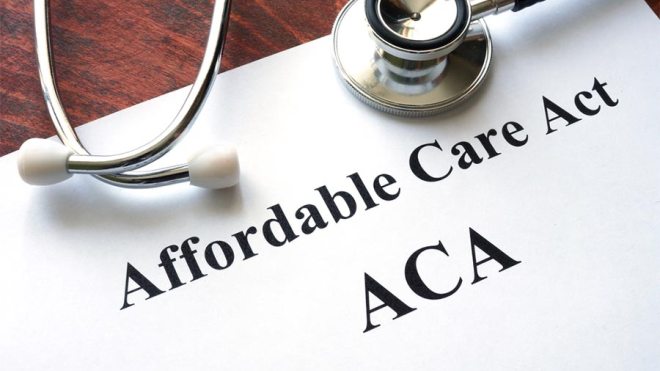
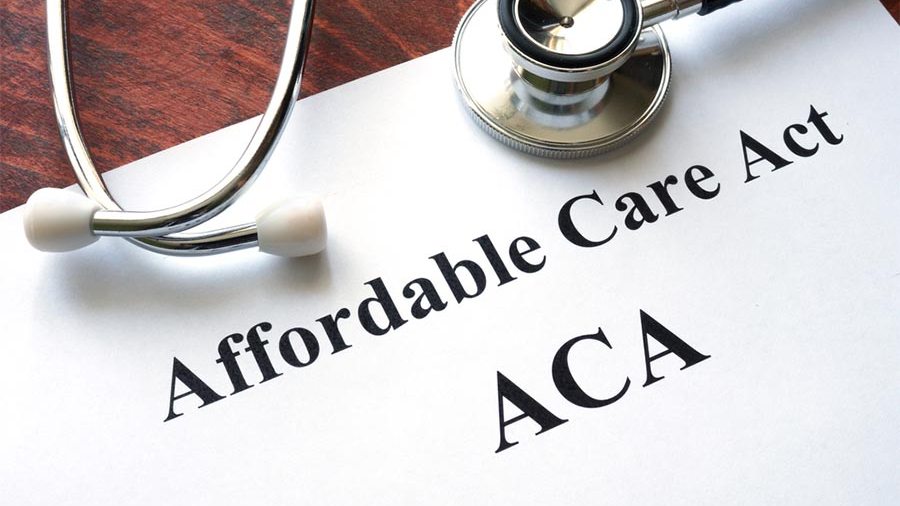
Podcast
The year in federal healthcare policy news
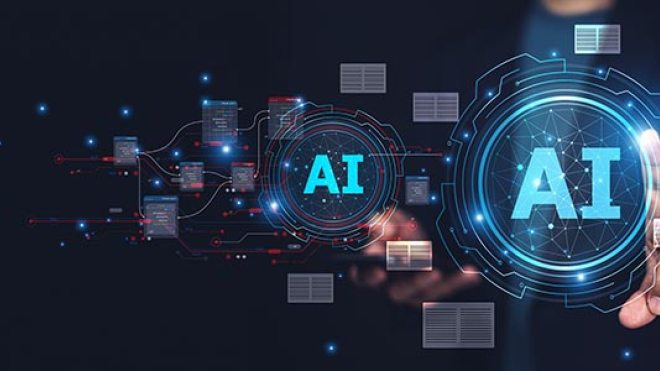
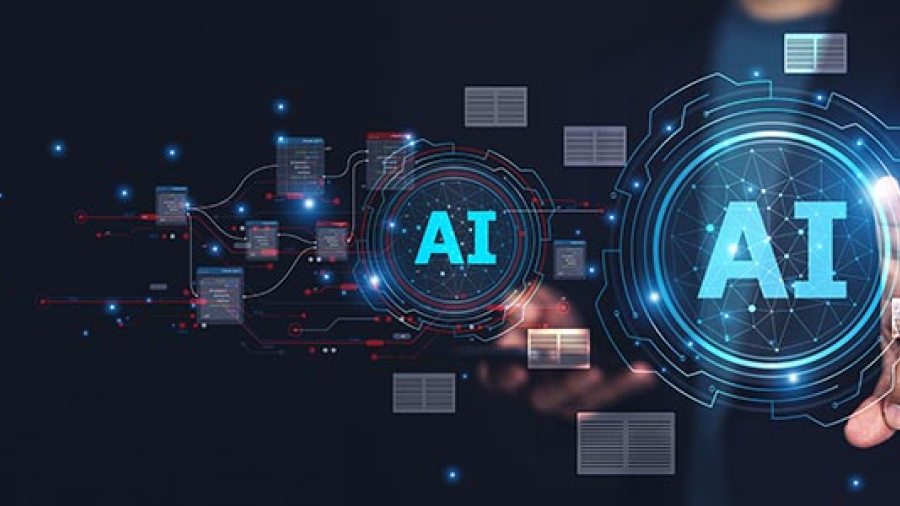
Podcast
What TPMG learned from its year-long ambient AI scribe pilot


Podcast
Continuing the Conversation: Data reveal stronger surgical outcomes across US hospitals
Gist Healthcare Podcast Host/Producer
J. Carlisle Larsen is Vice President, Senior Producer for Kaufman Hall. She brings you the latest healthcare business and policy news through our podcast, Gist Healthcare Daily.
How to Listen to Gist Healthcare Podcast
In addition to listening to Gist Healthcare Weekly here, you can listen on your iPhone, Android, on your computer or through a variety of applications for free. New episodes weekday mornings will show up in your feed when you subscribe. Subscribing is free and allows automatic downloads of new daily episodes.
On your iPhone, iPad or other Apple device
- Open the purple Podcasts application and search "Gist Healthcare Daily
- Tap the Gist Healthcare Daily icon and then tap the purple "subscribe" button
- Once subscribed, new episodes will automatically download to your phone each weekday morning
- To listen tap the episode
- More details on this Apple podcast how to page
Image
Through your Spotify account
- Open the Spotify application and search "Gist Healthcare Daily"
- Tap the Gist Healthcare Daily icon and then tap the "follow" button
- New episodes will appear automatically in your feed each weekday morning.
- To listen tap the episode
- To save and listen to podcast episodes offline tap the arrow icon
- More on this Spotify how to page
Image


